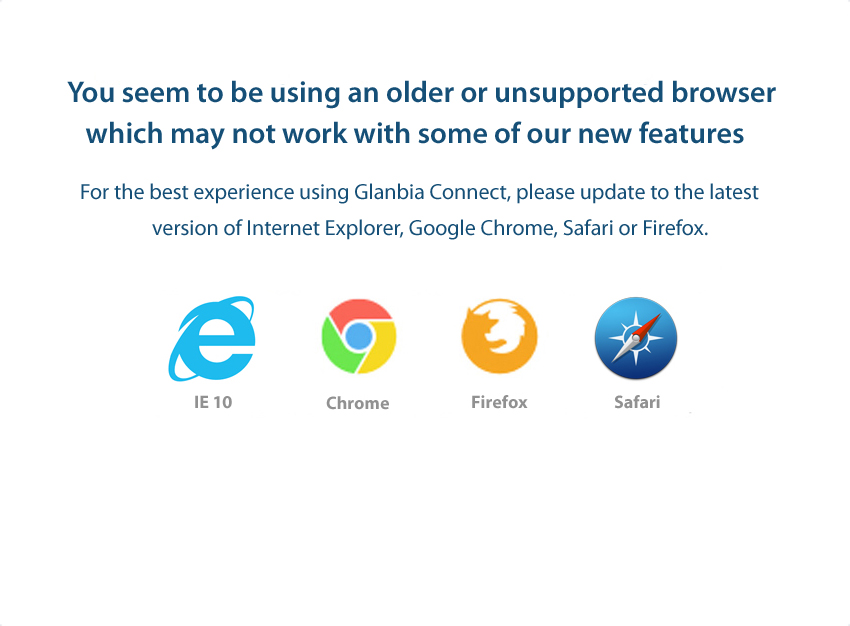FarmLife General FAQs
Why register for tirlanfarmlife.com?
- Safe and secure access to your milk, grain or trading details
- Shop online and charge purchases to your Tirlán credit account (or pay with credit card)
- Receive our occasional online newsletter (only if you like)
What if I am already registered for glanbiaconnect.com?
- If you are already registered with glanbiaconnect.com your existing username and password will automatically provide access to tirlanfarmlife.com
- If you have already linked your trading account then you do not need to do anything. If you have a milk or trading account, you will be able to view these accounts also when you log on to tirlanfarmlife.com
- If you have registered but have not linked your milk, grain or trading accounts and you would like to, simply email us at [email protected] with your account number
What do I need to register?
- You will need an email address
- If you would like to link to your farm, milk, grain or trading accounts then you will need any one of your Tirlán account numbers
- You can register by clicking here.
How is my account activated?
- Your account is active immediately but you won't see any milk or trading information until your account is verified
- The account verification process protects the security and privacy of your account and will include a call from our customer service team
- This process can take up to 5 working days and we'll email you once the process is complete
Is there a charge when I register for tirlanfarmlife.com?
- There is NO charge to register for access to the tirlanfarmlife.com website
Most Recent Transactions
With the launch of this most recent change customers can now view their most recent transactions on any account via Tirlán FarmLife.
What are my recent transactions?
Your recent transactions allow you to view any purchases, on any tag account, since the date of your last statement.
Where are my recent transactions?
You can view them in the ‘my account’ area > my purchases >recent transactions.
What accounts can I view here?
Any account that has had a purchase on it since your last statement was printed will appear here. You can expand the account you wish to view by clicking the view transactions button.
I made a payment to my account but it isn’t in my recent transactions, why?
Currently only purchases and their refunds are shown under recent transactions. We will be adding credits, payments, interest and transfers in the future as part of the development plan.
My overall balance and my individual accounts don’t add up
It is possible there will be some differences as payments; credits and interest etc. are not reflected in your recent transactions. Your account overview is the correct amount owed across all of your accounts at any one time.
There are no transactions showing but I definitely made a purchase, why?
Has your statement been generated since your last transaction? You can view your most recent statement on Tirlán FarmLife also. It is possible your statement has been generated since you made the purchase.
How do I export my recent transactions?
Your ‘recent transactions’ enables you to export your transactions to a CSV (Comma Separated Variable) file or an excel file. This file can be opened in Microsoft Excel and other software (check your software's supporting documentation for a list of supported file formats).
To export your transactions:
- Select Recent Transactions within the 'My Purchases’ menu in the Dashboard.
- Choose the account for which you want to export transactions by expanding that account on the recent transactions page.
- Once you expand the account you will see a link to export a CSV or an excel file.
- Click on the 'download' button for your preferred file type.
Purchases by Type
Customers can view their spend over the year, broken down by specific category type e.g. feed, fertiliser etc.
What are my ‘Purchases by type’?
You can now compare purchases by type e.g. feed, fertiliser etc., by selecting a product category in the dropdown menu provided.
Where are my ‘Purchases by Type’?
You can view the comparisons in My Account > My Purchases > Purchases by Type
What information can I view here?
You can view how much you have spent on each purchase type compared for the current year and the previous year.
When will this information be available on Tirlán FarmLife?
Purchases by type will be available to view online as soon as they are billed to a customer’s account.
Can I view historical information?
Comparisons can be made for the current year and the previous year only.
How do I export my recent transactions?
Your ‘purchases by type’ enables you to export your information to a CSV (Comma Separated Variable) file or an excel file. This file can be opened in Microsoft Excel and other software (check your software's supporting documentation for a list of supported file formats).
To export your transactions:
- Select ‘Purchases by type’ within the 'My Purchases’ menu in the Dashboard.
- Click on the 'download' button for your preferred file type.
How can I receive a VAT invoice?
If you are looking to receive a VAT invoice for your recent purchases please click here and fill out the details.
1. Fill out your order number / confirmation number followed by your name, telephone number and address
2. Click send
3. We will receive your request and send you the invoice within three working days.
Please note that this can take up to three working days