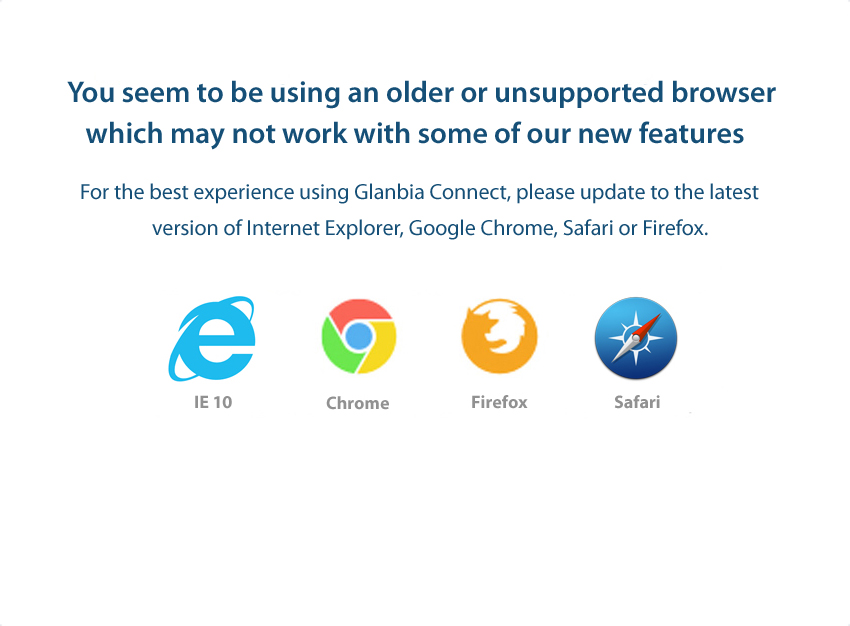Step Action Guide – Online Payment Methods

There are a number of options that can be availed of to make payments swiftly and conveniently from home.
Tirlán has a number of payment methods that be used to make a payment online. We offer 6 methods of payment that can be made online:
- Pay Online
- Electronic Funds Transfer
- Card payment by phone
- Contra
- By Post
- Direct Debit
1. Pay online
Pay online through your TirlánFarmLife.com account with a Debit/Credit card. Once you have your trading account linked to your Tirlán FarmLife it only takes 3 short steps to complete the transaction.
Simply sign into tirlanfarmlife.com, select "My Dashboard" which will bring you to the My Account area. Select "trading Account" dropdown and click "Pay my Trading Account".
|
Pay your trading account online – Mobile Tutorial |
Pay your Trading Account Online – Desktop Tutorial |
2. Electronic Funds Transfer
- If you have not already registered your account for online banking you will need to contact your bank. They will set you up with secure login code and a PIN number. Some banks will also send you a card reader that you will need to use.
- Once you can login to your account online you can then set up payments and transfers for your suppliers. You will have to create Tirlán as a Payee.
The Payee or Tirlán bank account details are as follows:
Bank Account name: Tirlán Limited
BIC: AIBKIE2D
IBAN: IE39 AIBK 9331 9800 0257 69
Please use your full Tirlán account number and name as a reference. This is an 8 character reference 7 numerical and 1 alphabetical. This can be found on the top right of your monthly trading statement called the “Current Account No.” (see statement extract below). Can you also add the account holders name after the account number. For Example: 1234567T Joe Bloggs. This is essential so that we can identify the payment and credit the payment to the correct account.
To ensure that the payment is reflected in the current month’s trading statement, can you ensure that the transfer is made at least 3 working days before the month end. 3 working days means the last Tuesday of the month.
You will find the date of the next month-end on the end of each page of your monthly trading statement.
3. Card payment by phone
Our Tirlán Customer Service Centre can also take payment by phone at 0818 321 321.
Alternatively you can phone any Tirlán branch and they can also take your card payment by phone.
4. Contra
Contras are agreed deductions between what a customer is owed by Tirlán and what they owe Tirlán. As outlined this must be agreed with the customer before execution.
Customers can agree a value to be deducted from their milk or grain supply, this can be arranged with their account manager or local branch.
5. By Post
It is also possible to post your cheque to Tirlán Shared Services Centre.
The postal address to use is as follows;
Tirlán Limited.
PO Box 16,
Main Street,
Dungarvan,
Co. Waterford.
X35 F207
Phone: +353 58 444 44
Please make sure you write your full account number and name on the rear of the cheque so we can ensure it gets processed to your account without delay.
This is an 8 character reference 7 numerical and 1 alphabetical. This can be found on the top right of your monthly trading statement called the “Current Account No.” Can you also add the account holders name after the account number. For Example: 1234567T Joe Bloggs. This is essential so that we can identify the payment and credit the payment to the correct account.
To ensure that the payment is reflected in the current month’s trading statement, can you ensure that the cheques is posted at least 3 working days before the month end. 3 working days means the last Tuesday of the month.
6. Direct Debit
Tirlán also have a direct debit facility whereby we can take the payment monthly in accordance with the terms on your account or you can agree a set amount with your business manager on a monthly basis. You will need to complete a Direct Debit Instruction. To request this please contact your account manager or your local branch, or email [email protected] and request a direct debit Instruction form.
Updated on 13 March 2024